Generating Art with Stable Diffusion
Generating Art with Stable Diffusion
Stable Diffusion has revolutionized the way we create visual art through AI. In this post, I’ll walk through my experiments with the latest version and share some interesting findings.
Getting Started with Stable Diffusion
Setting up Stable Diffusion has become much easier recently. You can run it locally with minimal GPU requirements or use cloud-based options.
import torch
from diffusers import StableDiffusionPipeline
model_id = "runwayml/stable-diffusion-v1-5"
pipe = StableDiffusionPipeline.from_pretrained(model_id, torch_dtype=torch.float16)
pipe = pipe.to("cuda")
prompt = "a photograph of an astronaut riding a horse on mars"
image = pipe(prompt).images[0]
image.save("astronaut_rides_horse.png")Prompt Engineering Tips
The prompts you use significantly impact the generated images. Here are some effective patterns I’ve discovered:
- Be specific and descriptive - Details matter
- Style references - Mention artists or art movements
- Technical specifications - Include terms like “4K, detailed, professional”
- Negative prompts - Tell the model what to avoid
Fine-tuning for Better Results
For more personalized images, fine-tuning on a custom dataset yields impressive results. This requires:
- A collection of consistently styled images
- Training infrastructure (GPU with 10GB+ VRAM)
- Patience during the training process
I’ll share more detailed technical steps in a future post.
Ethical Considerations
As with any AI technology, there are important ethical considerations:
- Copyright and ownership of generated images
- Potential for misuse and deepfakes
- Artist compensation and attribution
What’s Next?
The field is evolving rapidly. I’m particularly excited about:
- Multi-modal models combining text, image, and video
- Higher resolution outputs
- Real-time generation capabilities
Stay tuned for more experiments as I continue exploring this fascinating technology!
